Why Does Clip Length matter on Clips4sale?
The easy answer is, that there are restrictions on Clips4Sale.com with regards to Clip Length, which makes Clip Length an important matter:
I used to have a really really slow internet connection and nothing is worse than uploading a 1.04 GB file for a whole day and night, then finding out it’s “not allowed” to be added.
I learned it the hard way and it’s not an exact science. I have tried to find out what the maths are, but there are crazy exceptions that always hit me on the head when I think I got it (see examples below).
That is why I advise you to be safe and read this Clip Length Guide to eliminate your frustrations concerning Clip Length.
2-19min
Clips with a length of 2-19 minutes (as recognized by the system, clips change minutes at the 0:45 mark, so 19:44 = 19min, 19:45 = 20min) need to be <1 GB.
Exception: A 17min clip of mine is actually exceeding 1GB
If your computer and internet are fast, I would risk a 1.04 GB upload if you just happen to have it.
20-29min
Clips with a length of 20-29 minutes need to be <1.2 GB. This is very vague. However, if you abide by this rule, you are always safe.
On the other hand, you can sometimes get away with huge outliers, like this 27min clip at 1745 Mb
It seems like the clip length limit for <1.2 GB Clips is actually around 25 minutes, but I have a 1.3 GB clip there as well.
So again: It’s not exact. There seems to be an algorithm that c4s support does not know themselves (I have asked a few times)
To be safe, use the <1.2 GB rule for clips 20-29 minutes.
30+ min
Clips with a length of >30min can be up to 2 GB in size. Although I have two clips >2 GB, like this one. It’s 39 Minutes.
I also just found this “monster” suggesting that there IS a megabyte / minute ratio that we just don’t know about:
Be Safe
You are usually safe:
– If your clips are at least 1:45 minutes in Clip Length
– Clips from 1:45 – 19:44 have a filesize of <1 GB
– Clips from 19:45 – 29:44 have a filesize of <1.2 GB
– Clips from 29:45 – infinite have a filesize of <2 GB
Use software to help
I use an encoding program that tells me beforehand how big the file will be, so I just reduce the quality by a few 100 kbps if I need to. It’s a compromise that you should be willing to make, because hacking up your clips into a lot of small pieces can be really bad. I will explain that somewhere else one day 🙂
Clip Length rounded down
Clipsizes are often rounded down. So a 1.04 GB Clip counts as 1 GB, which falls under the <1 GB category (not in reality, just for the sake of this guide and reduction of your frustration)
A 1.06 GB clip is >1 GB and not accepted in the <1 GB category.
Same counts for the other size limits I found. I would not play with it, just be safe. Only if you just happen to have this clip of 18min at 1.01 GB, give it a shot.
Chances are you will be “allowed” to add it. See my recommendation below for some other known issues and fixes regarding the “not allowed” problem.
Recommended to read as well:
Not Allowed – Clip Price issue on Clips4sale

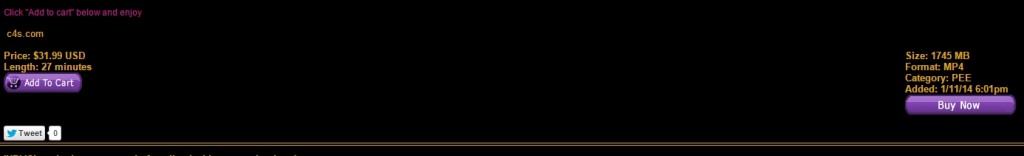


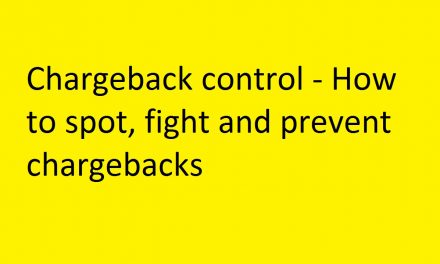



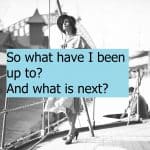

these articles are great! I’m curious — what bit rate do you use typically for your 1080P? I found the default of 10 was creating 1.2GB files for like 14 minutes of video — I dropped it to 5 and cut the size in half. Quality seems pretty much the same.
You can read a little about that in this chapter:
http://adult-income.com/clips4sale-guide-for-newcomers/#encoding
If your lights are good / daylight and you have a good camera, then there is not much of a difference indeed. At least on first glance. I record everything in 25k and then use 8k for HD and 3k for SD.