You want adult income easy and quickly?
You want to get started right away without researching or reading a lot?
Perfect. I can help you with that.
You can always upgrade your knowledge with my guides later on. I will make sure to tell you the few most important things though. I don’t want you to miss anything important by diving in too fast.
If you want to be sure though – which I really recommend – read my (56 pages long) post Clips4sale for Adult Newcomers, a Complete Guide.
Note: It’s easy and it’s quickly alright. But don’t expect to live off it right away or even get rich. You will have to work long, hard and smart (my guides will help with that one) to accomplish anything more than an extra income.
Step 1 – Choose a site to work with
Normally you should look around and do some research, then find out that clips4sale is the best option to start and then choose any site you like. I recommend to use Clips4sale.com now.
I have researched them all. Although it looks crowded and a bit ugly, clips4sale is THE name in clip selling. Mostly because they promote their site by spending a lot on advertising. No other site compares in terms of traffic.
Step 2 – Create an account
Obviously, you need an account now. Go to http://clips4sale.com/list/en/page/openastudio
Here are the requirements:
Step 3 – Produce clips
Now you need to think about what you want to do. What would you love to do? Look at the categories on clips4sale and pick one for your store, but keep in mind: Enjoying your work is important if you want to get a long term adult income and satisfied customers. If you have a fetish and are not afraid to use it, do it. It will help you a lot.
If you have no clue which category you should go with, read the chapter “Step 3 – Categories – choose your destiny” in my post Clips4sale for Adult Newcomers, a Complete Guide first 🙂
You need ten (10) clips to get started on clips4sale. All clips must be at least 2 minutes in length, meaning 1:45 minutes or more.
Seeing as you are reading the Quick Start Guide, you might want to produce 10 Clips with a length of 2 minutes. Please be aware that you should charge money based on your clip length. That means you won’t be able to earn a lot with 2 minute clips. But you will get your studio up fast. It’s your choice 🙂
To get started, don’t invest too much money. You want to have a quick reward to keep you motivated. That can be fans celebrating your work (if you choose to be in contact), your first sale (yey!) and of course, income. As I see it, income is what you have left after subtracting expenses. So we keep expenses at a minimum.
Hardware
Camera
You will need any form of hardware to make a clip. Seeing as it does not cost you extra, you can use your smartphone. However, I don’t recommend it. You want to keep your adult work separate and secure from anything else. So I would (and I actually did back when I started) buy a small camcorder. I bought (and still use it today) the Panasonic-HC-V707. It’s not available in every country and there are newer, but also cheaper models.
I had based my decision on extended online research, customer ratings and reviews, costs and quality (I wanted Full HD) and although it got wet a lot of times, it fell and I even dropped something really heavy on it (there is a big dent) it still works without trouble and with good battery life. So I am a fan. Normally I like Samsung and Logitech. There are people who only buy Sony. It’s ultimately up to you, but since this is a Guide based on my knowledge, I recommend to go with Panasonic.
You won’t have to have a Panasonic camcorder to make full use of all my Guides, however it could make things easier for you in case I’ll use it to explain something. For further info on different cameras, consult my Equipment Guide.
There are cameras with built in effects. I don’t actually think you will be using them. See my Effects Guide to check which effects are worth using
Storage
Storage is very important later on. To get started, you just need a simple SD card and your computer. Please make sure you don’t order the wrong cards. There are SDSC (SD), SDHC and SDXC. As SD cards are pretty cheap and you will use it for years, go for a good one right away. It is very important that your card and camera are compatible. Otherwise you won’t be able to film, your movies are full of picture and sound errors and so on.
SDXC and SDHC cards both work with my Panasonic cameras. The Sandisc Extreme 64GB is what I mostly use, but I also have others. You can also get a cheap SDHC 8GB one for $6, but I would not recommend it.
It depends a bit on what quality you want to produce. See my Quality Guide for more information on that. Higher quality means you need more storage and benefit from faster speeds.
Remember this is the Quick Start Guide. Don’t blame me if your equipment does not fulfill your wishes later on. See my Equipment Guide for the equipment I use.
Computer
Last but not least, you need a computer (D’uh :P). Just use the one you have or get a pre-built model. Weigh the benefits of portable vs. stationary for yourself. Do you have an office? Do you like to work outside? You know what I mean. For a sexy list of different Computers, see my Hardware Guide.
Software
Yes, you need software. We will use freeware, as we want to keep costs low. And honestly, there is a lot of software that costs money but is inferior to freeware. Don’t invest too much. We can always invest after earning some money.
Watermark
For clips4sale, we need basic video editing to get our clips watermarked. You want to watermark your things, because this is the internet. And people want free stuff. I mean look at us, we are discussing freeware and we love it. So people will steal (buy) your content and publish it for free.
I know it sounds bad, but it’s part of the business. For more info on that, see my soon to be published article on Piracy.
You can use online services to watermark your videos. But don’t. See my Guide for … just kidding. Here is the complete guide on that: don’t use an online watermark service.
Just use any freeware (see my Guide to Useful Freeware) or what your operating system offers. I don’t know about Mac and Linux, but on Windows you can just use movie maker If you know about Mac or Linux, don’t hesitate to comment and give useful hints below.
Gif Animation
Clips4sale offers to add a clip image that will be shown next to your clip’s description. You can use a static image, like a screenshot from your clip. I recommend a gif.
Animations appeal more to people, because we like stuff that moves (imagine a scientific citation here).
Clips4sale has a gif maker. To get started, you can use it, but be aware that it has a big disadvantage (see the sub-heading “Image Name” in Clips4sale for Adult Newcomers, a Complete Guide).
It’s also limited, because it’s very slow and it only allows you to make a gif from the first 5 minutes of your clip.
Step 4 – Add Clips
Now you want to add your 10 clips to your store. Use the add clip link in your clips4sale backend. Fill in the information and let’s go. This is a pretty crucial step obviously and you can just go ahead and publish your clips.
However, I really really do recommend reading a few chapters from Clips4sale for Adult Newcomers, a Complete Guide before you do.
Step 5 – Activate
Ask the clips4sale support to activate your studio. You need to have 10 clips added in ![]() and a studio title and a main category entered in
and a studio title and a main category entered in ![]() before the clips4sale team can activate your studio.
before the clips4sale team can activate your studio.
Step 6 – Promote
Once activated, you get a big boost that never comes back: Your store will be listed in all categories that you posted clips in, as well as in the “New Studios” list on the MAIN PAGE of Clips4sale and your main category. Use this boost wisely.
Actually this quick adult income guide is already finished, because clips4sale does a lot of promotion and when you just publish clips, you won’t need to do anything else to get your first money in.
BUT: if you want to go to the next level – and this is up to you – you should use some kind of promotion. There are a ton of things you can do. I will write an article about that soon.

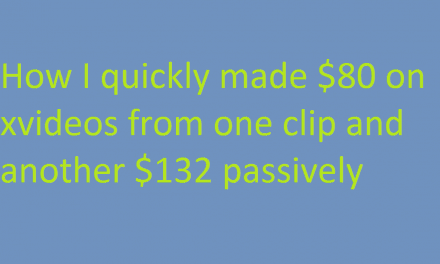




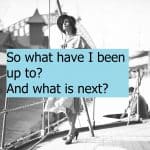

Recent Comments